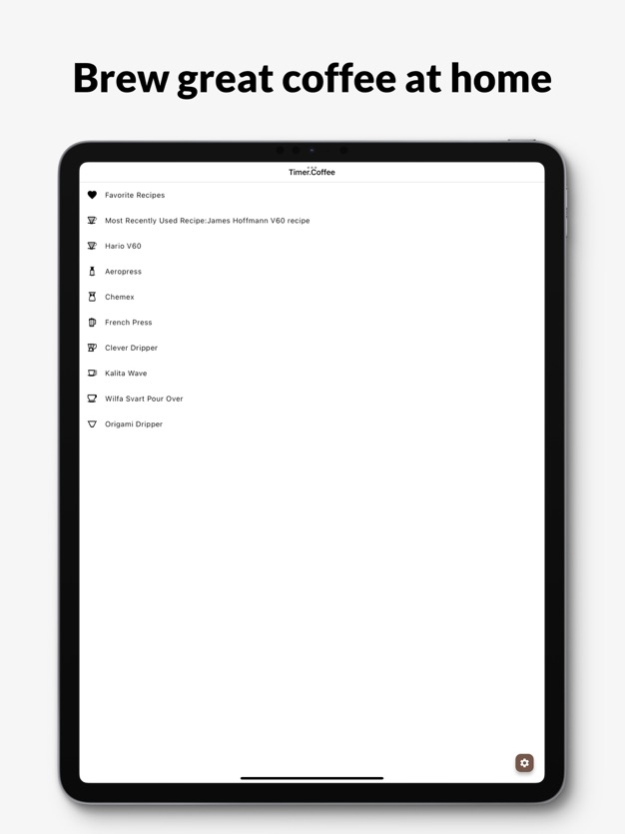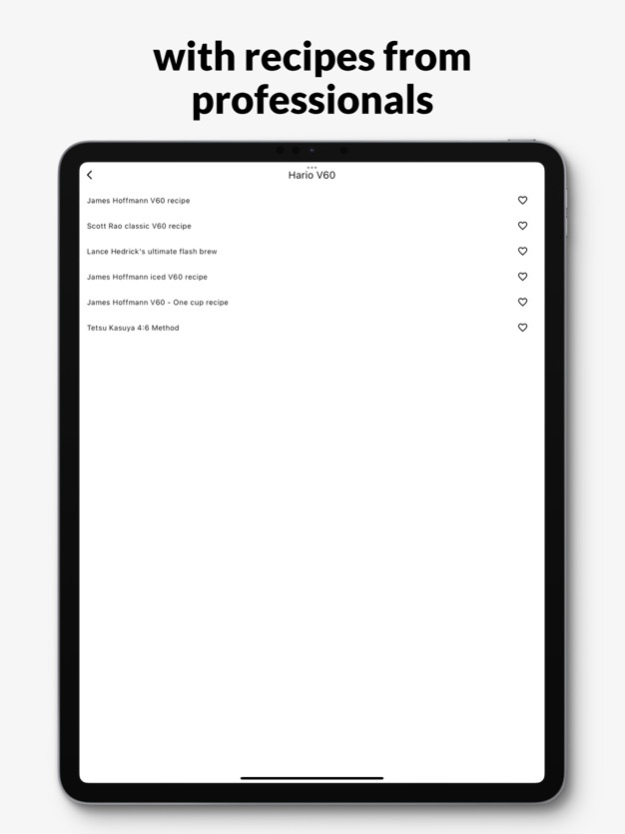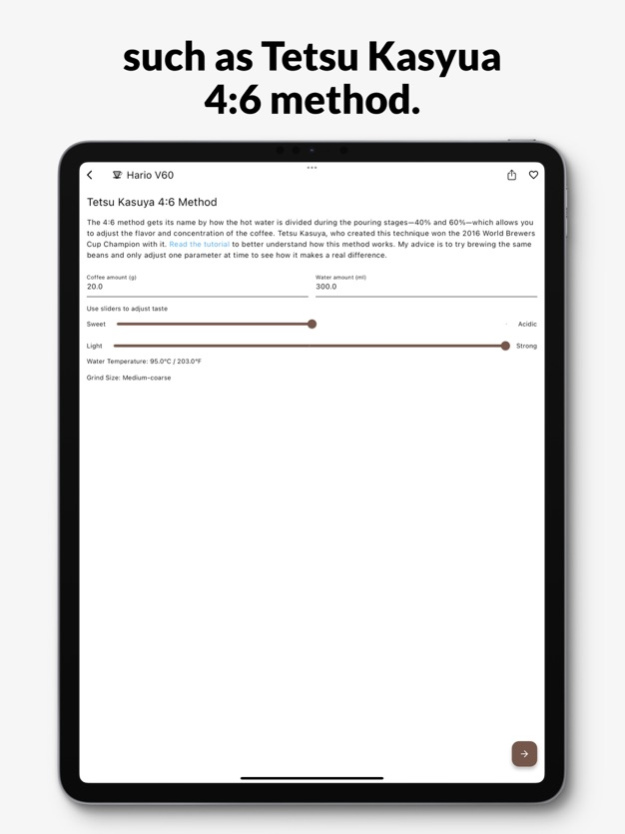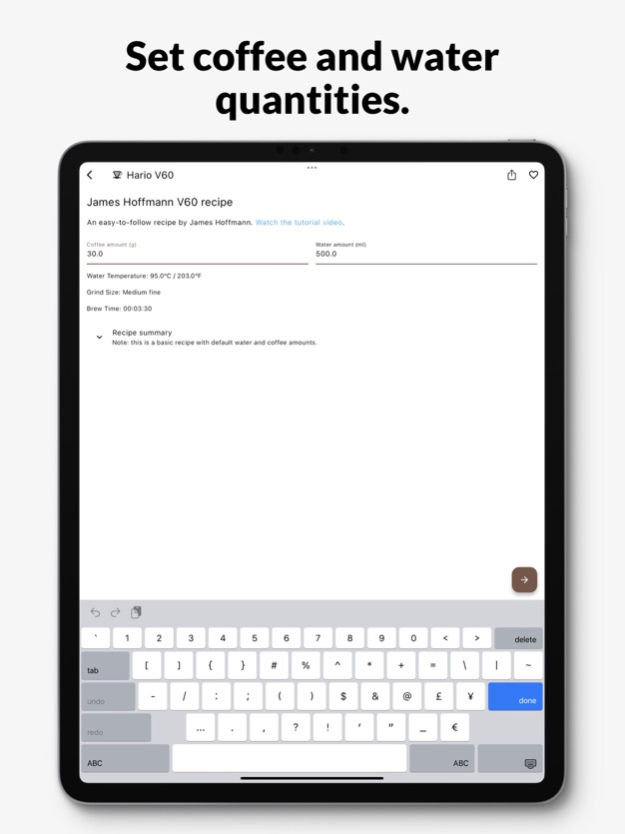Timer.Coffee 2.0.0
Continue to app
Free Version
Publisher Description
Timer.coffee is FREE. The in-app donations are purely optional and don't affect the functionality in any way.
Timer.Coffee is a free and open-source brew timer and coffee calculator app, designed to aid in your coffee brewing adventures. The app presently offers support for various brewing techniques including: Hario V60, Aeropress, Chemex, French Press, Clever Dripper, Kalita Wave, Wilfa Svart Pour Over and Origami Dripper. The app features more than 30 recipes with more on the way.
With Timer.Coffee you can:
- Use the coffee calculator to tweak the coffee or water quantities in the recipes, allowing you to brew as much coffee as you desire.
- Mark your most-loved coffee recipes as favorites for easy access.
- Add notes to your brews in Brew Diary
- Turn on the sound chime to inform you about the next brewing step.
The app supports 15 languages and dark mode.
Here's what we're brewing for future updates:
- An expansion of our coffee recipes collection.
- Design upgrades.
Apr 17, 2024
Version 2.0.0
Meet Timer.Coffee 2.0!
I’ve made a ton of internal changes that have allowed me to introduce some cool new features, such as:
- Updating the recipes without needing to update the entire app.
- Brew Diary, which allows you to track your brews, add notes, and more.
- 5 new languages added: Italian, Dutch, Turkish, Romanian and Ukrainian.
This is just the beginning — more awesome updates are on the way! Thank you for being a part of this journey.
About Timer.Coffee
Timer.Coffee is a free app for iOS published in the Health & Nutrition list of apps, part of Home & Hobby.
The company that develops Timer.Coffee is Anton Karliner. The latest version released by its developer is 2.0.0.
To install Timer.Coffee on your iOS device, just click the green Continue To App button above to start the installation process. The app is listed on our website since 2024-04-17 and was downloaded 2 times. We have already checked if the download link is safe, however for your own protection we recommend that you scan the downloaded app with your antivirus. Your antivirus may detect the Timer.Coffee as malware if the download link is broken.
How to install Timer.Coffee on your iOS device:
- Click on the Continue To App button on our website. This will redirect you to the App Store.
- Once the Timer.Coffee is shown in the iTunes listing of your iOS device, you can start its download and installation. Tap on the GET button to the right of the app to start downloading it.
- If you are not logged-in the iOS appstore app, you'll be prompted for your your Apple ID and/or password.
- After Timer.Coffee is downloaded, you'll see an INSTALL button to the right. Tap on it to start the actual installation of the iOS app.
- Once installation is finished you can tap on the OPEN button to start it. Its icon will also be added to your device home screen.